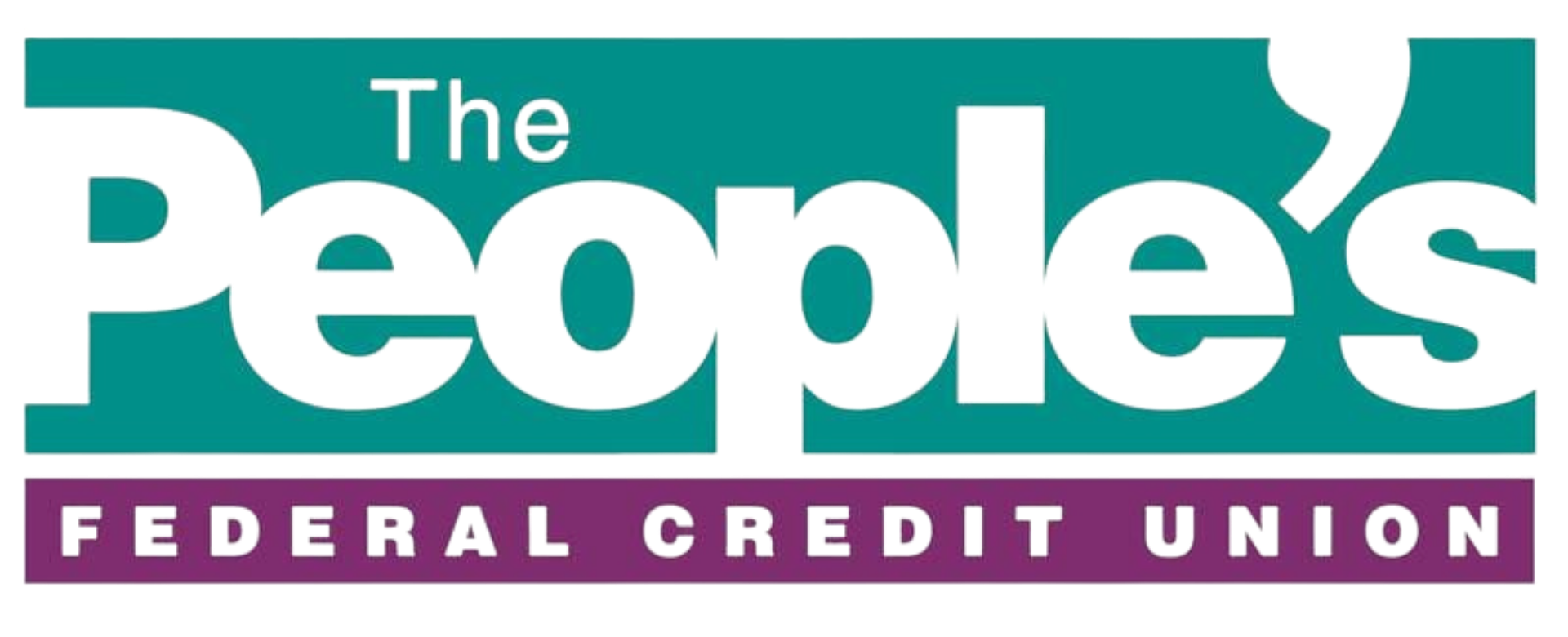Using your smartphone or tablet to access your credit union or other financing accounts has become very popular in recent years. Just like accessing information and conducting financial transactions online through a computer, there are certain precautions you need to take. As long as you take these precautions, mobile banking is very safe and secure.
- Never Use Public Wi-Fi
One way hackers get your account information and log-in credentials is when you use public Wi-Fi hotspots to check balances, make transfers, or perform other transactions. If you need to access your account while away from home, make sure to connect to a secure Wi-Fi network. If one is not available, turn off the Wi-Fi feature on your device and use your cellular data to connect, as this is safer and more secure.
- Verify Your Home Wi-Fi Network Is Encrypted
You would be surprised by how many people have a home Wi-Fi network that is not password protected. Without a password, data sent may not be encrypted and could easily be accessed by anyone attempting to hack into your home network.
- Use Security Features on Your Device
You should set a pin or use fingerprint security features to stop anyone from accessing your phone or tablet. Remember to set the device to auto-lock after a period of non-use—typically 30 seconds or less.
- Use Your Financial Institution’s Official Mobile App
It can be tempting to log into your account through your mobile web browser, but this is not as safe or secure as using the mobile app banks and credit unions offer. However, you do need to be careful when downloading apps because there can be “look-a-like” apps which could result in a hacker getting your account information.
If you are not sure which app is the official one for your credit union or bank, contact them directly to find out before downloading it. Another option is to download the mobile app directly from your bank’s or credit union’s official website, which you can do without having to log in to your account.
- Never Automate Log-Ins or Store Passwords on Your Device
Another way hackers get access to your account is when you have set the mobile app to auto log-in or have stored passwords for the apps on your device. There is no reason to do either of these things for financial accounts.

- Change Your Passwords Periodically
You should get into the habit of changing your financial app log-in password at least once every six months. Remember to use strong passwords that feature a combination of upper and lower case letter, numbers, and special characters. In addition, you should change the password or pin you use to unlock your device.
By following these tips, conducting financial transactions on your smartphone or tablet using the official app for your bank or credit union is safe and secure. For assistance downloading our official personal banking mobile app, please feel free to stop by your nearest branch of The People’s Federal Credit Union or contact us at 806-359-8571 today!