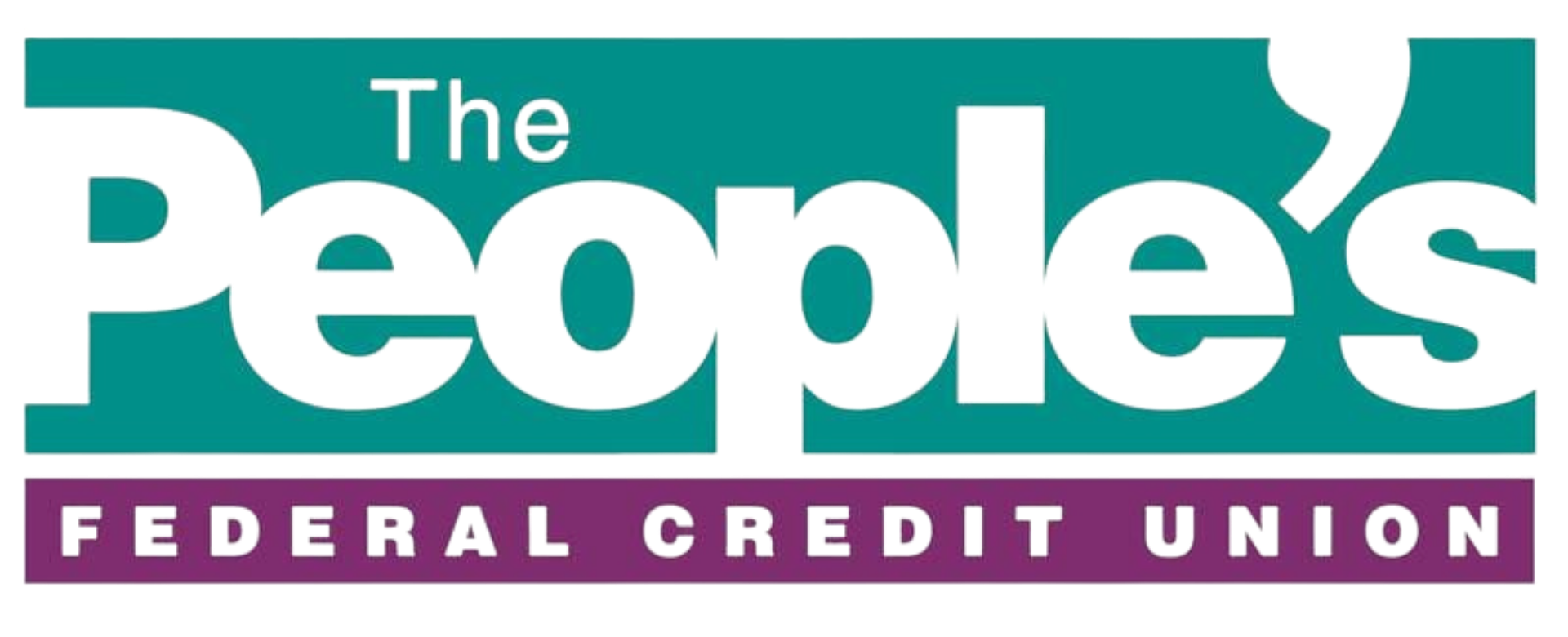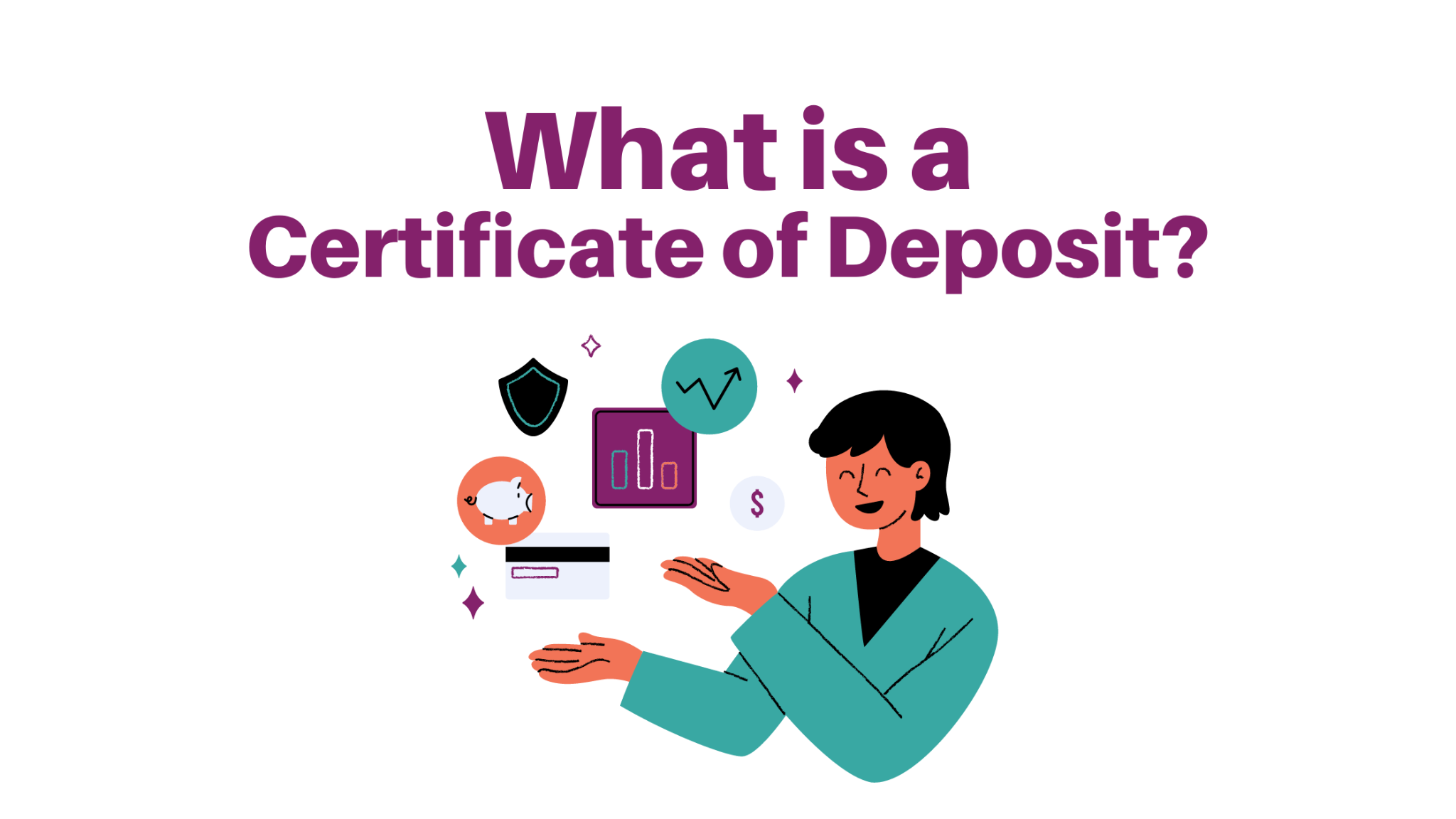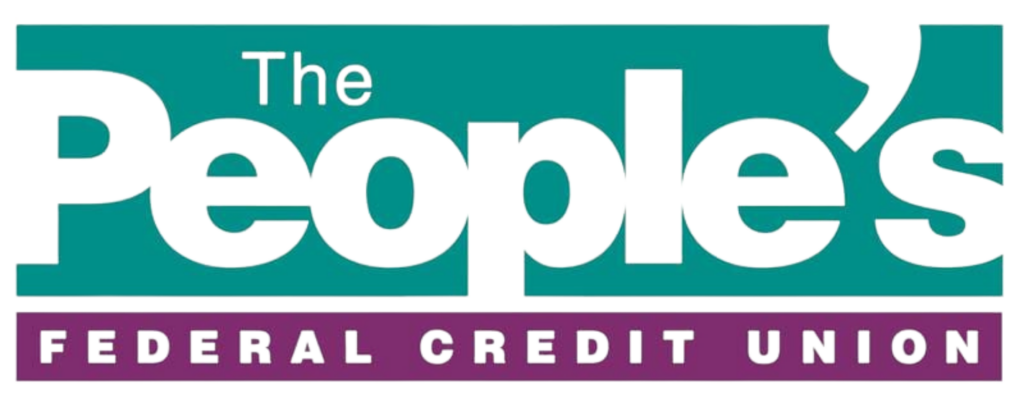You asked for a better way to add funds from personal checks to your accounts, and we listened. Now, enjoy the freedom to deposit a check from anywhere through the TPFCU Owners mobile app.
Save time and avoid the hassle of visiting your Amarillo, Texas credit union to deposit checks in person. Simply deposit a check straight from your smartphone by logging into your TPFCU Owner app. Select the “mobile deposit” button, take photos of the front and back of your check, answer a few questions, and that’s it!
It’s easy, fast, and best of all—FREE!
To set up your mobile phone so you can make a remote deposit anywhere in the world:
- If you already have our online virtual, CU@round, and our Owner mobile banking app: Simply open the app and click the “deposit” tab. Agree to the terms, and you are ready to go!
- If you don’t yet have our mobile app but have CU@round: Download the mobile Owner app from the Apple App Store for IOS or Google Play for Android. Then follow the instructions above.
- If you don’t have CU@round or our mobile Owner app: Call our Amarillo, TX team today at 806-359-8571, and we will get you set up!

Frequently Asked Questions
After logging in to the Owner mobile app, tap the “Deposit” tab in the menu bar at the bottom of the screen.
From here, you can deposit paper checks with just a few taps.
Select “Deposit a check” from the deposit screen. Choose the account to make the deposit into and enter the amount.
Next, tap “Take photos” to proceed.
Take a picture of the front and back of your check following the instructions on the screen. You will place the check on a flat surface and ensure all four corners are in the image. The built-in camera of your smartphone must be able to clearly read the writing and detail on the check.
Once your image is acceptable, click “use.”
If you need assistance taking your photos, tap “Help” on the top right-hand side of the screen. This button will prompt you with instructions on how to get the best results and user experience from this new online banking service,
After taking the photos, tap the “Make deposit” button to complete the process. This will confirm the amount and the account to send the deposit to.
After you click “Make deposit,” you will see a confirmation message at the top of the screen.
You can check the status of your deposit at any time by clicking the “View Mobile Deposit History” tab. As part of our online banking products and services, we’ll notify you of a change to your bank account balance once the transaction has been processed.
Electronically deposited checks are not real-time transactions, so, although you can follow the steps to deposit a check 24 hours a day, the cut-off time for daily processing is 3 p.m. CST.
Checks deposited before 3 p.m. should be in your checking or savings account that afternoon or the next business day. Checks are not processed after hours or on holidays or weekends.
You can check the status of your remote deposit by clicking the “View Mobile Deposit History” tab. Or keep an eye on your available balance to check if your money has been processed.
Yes, there is a $1,500 deposit limit per day. This applies to electronic check deposits only, and you can still make use of our other banking solutions without abiding by this limit.
Yes. Our financial institution only accepts endorsed checks through the mobile app. You must endorse the back of the check with your signature and the words “FOR MOBILE DEPOSIT ONLY AT TPFCU on MM/DD/YY.”
Join TPFCU for Unrivaled Convenience and Service
At TPFCU, we strive to make banking and financial independence easy and achievable for all our members. That’s why we offer comprehensive online services like monthly statements, varied options to pay bills, and the ability report a lost or stolen credit card, all within the touch of a button.
Whether you are looking for better interest rates on loans or savings, or simply want to make banking easier, get in touch with TPFCU to open a savings account and become a member today.